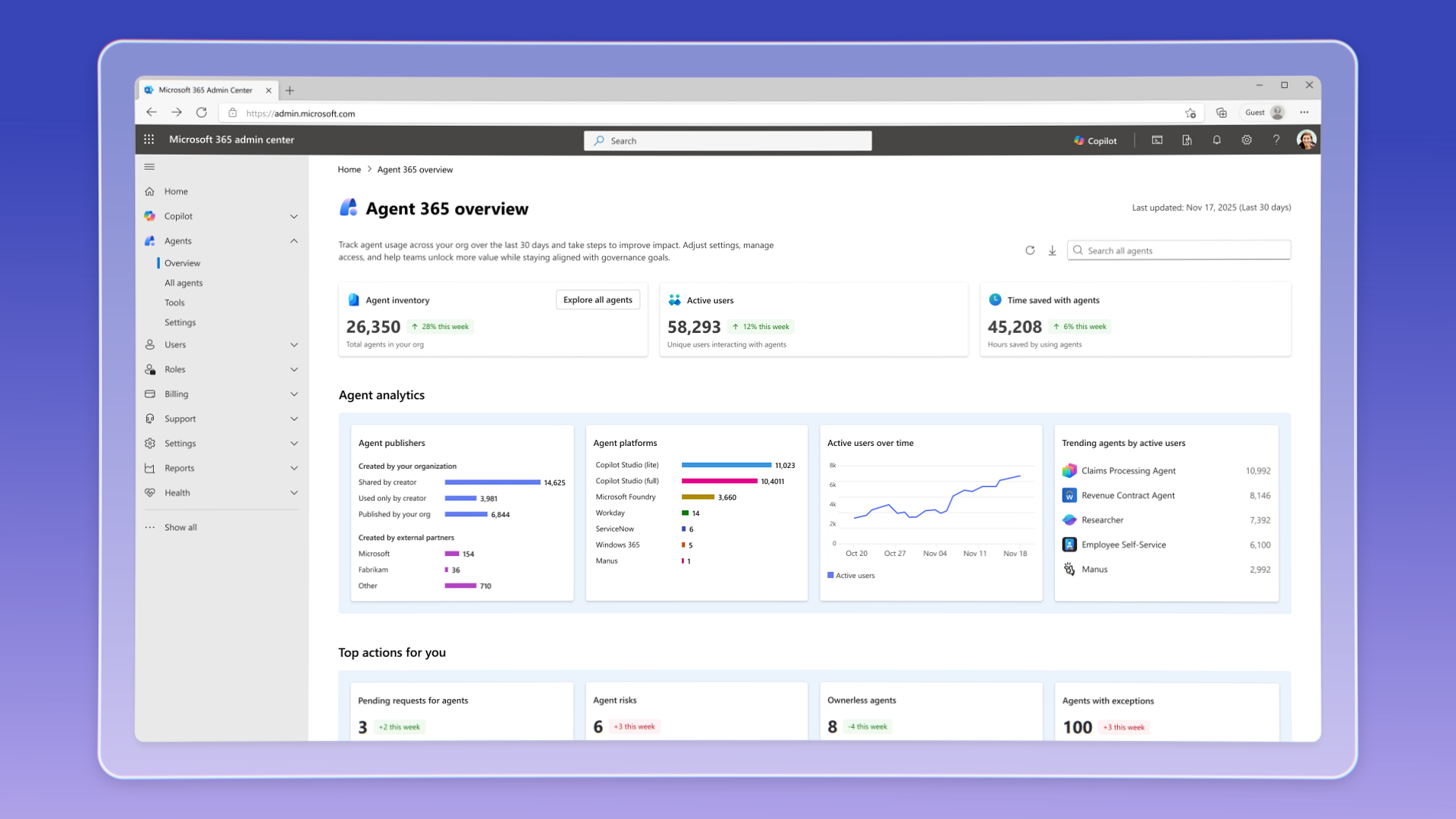Microsoft Agent 365: The New HR Department for Your AI Workforce
Remember when your biggest onboarding headache was getting Craig from accounting his laptop and email access? Well, buckle up, because Microsoft just announced you're about to have a whole new category of "employees" to manage—and these ones work 24/7, never complain about the break room coffee, and definitely won't ghost you after three months.
Welcome to Agent 365, Microsoft's newly announced enterprise control plane for managing autonomous AI agents. Think of it as your HR department, IT helpdesk, and compliance office rolled into one—except instead of managing humans who need PTO and dental plans, you're managing AI agents that need identity, permissions, and someone to stop them from accidentally emailing your entire customer database. Agent 365 is now officially available in the Microsoft 365 admin center through the Frontier early-access program, making it part of Microsoft’s broader AI governance stack alongside Defender, Entra, Purview, and Work IQ.
If the keynote made one thing crystal clear, it's this: AI agents are graduating from "cool demo" to "critical enterprise resource." And just like you wouldn't let interns run wild with admin credentials, you can't let AI agents operate without proper governance. Agent 365 is Microsoft's answer to that challenge—designed to extend the same infrastructure used to manage human users to a new class of digital workers with agent IDs, conditional access policies, and connected work context from Work IQ.
Let's break down what this actually means for those of us who'll be managing this brave new workforce.
The Agent Registry: Your Company Directory for Non-Humans
First up is the Agent Registry—essentially an employee directory, but for AI.
Just like you maintain a catalog of who works for you, what they do, and which systems they can access, Agent 365 gives you a centralized registry for all your enterprise agents. This is where agents get created, cataloged, standardized, and documented. The registry now includes support for both agent IDs assigned during creation and “shadow agents” that appear organically through usage—giving IT full visibility into every agent operating in the environment.
Why does this matter? Because in six months, when your marketing team has spun up seventeen different "social media engagement agents" and finance has deployed twelve "invoice processing agents," someone (spoiler: it's you) needs to know:
What agents exist in your environment
What each agent is designed to do
Who created them and who owns them
Which systems they interact with
What data they can access
The registry gives you that single source of truth. It's your defense against agent sprawl, which is absolutely going to be a thing. Remember when every department started spinning up their own cloud resources without telling IT? Yeah, that, but with autonomous AI.
Microsoft also added real-time visualization capabilities that show the relationships between agents, users, and the data they touch—letting IT trace how work moves across the system and catch unexpected behavior before it becomes a compliance incident.
Access Control: Because "Just Give It Admin Rights" Is Still a Bad Idea
Here's where Agent 365 gets serious about treating agents like the digital workers they are: identity and access management.
Every agent gets its own identity within your Microsoft Entra ID (formerly Azure AD, for those of us still adjusting). That means agents authenticate, they have permissions, and yes, they follow the principle of least privilege—or at least, they should if you're doing this right.
Agent 365 now includes risk-based conditional access policies specifically designed for agent behavior, ensuring agents can only access the data and tools they need—and nothing else.
This is huge. An agent processing expense reports doesn't need access to your source code repositories. An agent summarizing sales calls doesn't need write access to your financial systems. Agent 365 lets you define granular permissions for each agent based on what it actually needs to do its job.
The access control layer also means you can:
Revoke agent access instantly if something goes wrong
Audit which agents accessed which resources
Apply conditional access policies (think: agents can only access certain data from certain networks)
Integrate with your existing RBAC frameworks
It's the same governance you apply to human users, adapted for digital workers that might make thousands of API calls per hour. Fun!
Security & Governance: The Guardrails Your Agents Desperately Need
Let's talk about the elephant in the room: how do you keep agents from doing something spectacularly wrong?
Agent 365's security and governance layer is your answer. This is where you define the guardrails, policies, and "DO NOT DO THIS" rules that keep your AI workforce from going rogue.
Key capabilities here include:
Policy enforcement: Define what agents can and cannot do, which APIs they can call, what data they can process
Content filtering: Ensure agents don't generate or share inappropriate, biased, or legally problematic content
Auditing: Track every action every agent takes—because when something breaks at 3am, you need receipts
Compliance controls: Map agent activities to regulatory requirements (GDPR, SOC 2, HIPAA, pick your acronym)
Microsoft Purview now adds DLP protections for AI prompts themselves—automatically blocking agents from responding when prompts contain sensitive data such as credit card numbers or personal identifiers. Purview’s AI Observability also provides visibility into agent actions across Microsoft 365, making it easier to detect risky behavior or oversharing.
Think of this as the difference between "we built an agent" and "we built an agent that won't get us sued or fired." The governance layer is what makes agent deployment viable in regulated industries or any environment where "move fast and break things" stopped being cute around 2018.
Microsoft is positioning this as a first-class compliance tool, and honestly, they're right to. The first company to make headlines for an AI agent accidentally sharing PII or violating GDPR is going to have a very bad quarter.
Observability: Performance Reviews for AI (Without the Uncomfortable Small Talk)
Now for my favorite part: agent observability and monitoring.
Agent 365 gives you dashboards, metrics, and logging for your AI workforce, and a new centralized Agent Dashboard (in preview) provides adoption trends, usage insights, agent performance and health summaries across your entire organization.
You can see:
What agents are doing in real-time
How many tasks they're completing
Where they're getting stuck or failing
Which agents are efficient vs. which ones are basically intern-level
This is where the "treating agents like employees" metaphor gets fun. Imagine logging into a dashboard and seeing that your customer service agent has handled 10,000 inquiries this month with a 94% resolution rate. Or discovering that your data analysis agent keeps failing because it doesn't have permissions to the right database (oops, maybe check that access control setup).
The observability layer also helps you optimize. Which agents are actually delivering value? Which ones are making redundant API calls? Which ones need retraining or updates? You can't manage what you can't measure, and Agent 365 gives you the metrics to actually understand your agent workforce's performance.
Plus, this is where audit logs live. When finance asks "why did an agent approve this $50K expense?" you'll have a complete activity log to review. Fun times!
Work IQ Integration: Proving Your Agents Actually Do Stuff
Here's where Microsoft ties everything together with Work IQ integration.
Work IQ is Microsoft's productivity analytics platform, and now it's tracking agent productivity alongside human productivity. This means you can measure:
Agent contribution to business outcomes
Time saved by agent automation
Agent efficiency across different tasks
ROI on your agent investments
Work IQ enhancements announced at Ignite allow agents to inherit context from files, emails, meetings, and work patterns—enabling more accurate reasoning and better grounding of agent decisions. It also allows organizations to tie agent work to business outcomes with clear ROI analytics—like time saved, efficiency improved, or steps automated.
For IT leaders, this is gold. You're not just deploying agents because they're cool—you're deploying them because they measurably improve productivity and you can prove it with data.
Want to show your CFO that the three agents you deployed last quarter saved 2,000 hours of manual work? Work IQ can give you those numbers. Need to justify expanding your agent workforce? Here's your business case, quantified.
It also helps you identify where agents are working with humans effectively vs. where they're just adding complexity. Because let's be honest: not every process needs an AI agent. Some things are faster if humans just… do them.
Why This Actually Matters
Microsoft putting Agent 365 front-and-center in the keynote wasn't subtle. They're signaling that autonomous agents are moving from experimental to essential—and enterprises need proper infrastructure to manage them.
The implications are significant:
Agents are becoming first-class digital workers in the enterprise stack
Centralized governance isn't optional when you're deploying agents at scale
Productivity + safety + compliance all have to work together, not against each other
IT teams need new skills around agent lifecycle management
And now that Agent 365 is woven into the broader Microsoft ecosystem—including Microsoft Foundry, Copilot Studio, and Model Context Protocol (MCP) servers—it creates a unified approach to deploy, secure, and connect agents across business systems
This isn't hype. This is Microsoft saying "agents are happening, and here's the infrastructure you need to not screw it up."
What It Means for IT Pros
If you're in IT, DevOps, or IT management, here's your takeaway:
Start planning now. Agent 365 means your organization will deploy agents—probably sooner than you think. Get ahead of it:
Understand how agents will integrate with your existing identity and access systems
Think about governance frameworks before people start deploying agents ad-hoc
Consider how agent monitoring fits into your existing observability stack
Build a business case for proper agent infrastructure (aka, this announcement just made that easier)
Update your skills. Managing AI agents requires a blend of traditional IT ops, security, and a working understanding of how LLMs and autonomous systems behave. If "agent operations" isn't on your roadmap yet, add it.
Be the adult in the room. When marketing wants to deploy an agent next week, you'll be the one asking about security, access controls, and audit logs. Agent 365 gives you the tools to say "yes, and" instead of just "no."
And now that Microsoft has announced new Teams Admin Agents, SharePoint Admin Agents, Sales Development Agents, and Workforce/People/Learning Agents—all connected through Agent 365—you’re about to inherit a lot of new coworkers who never sleep
The era of the AI workforce is here. Agent 365 is Microsoft's bet that enterprises need proper infrastructure to manage it. And honestly? They're probably right.
Learn more on Microsoft’s blog