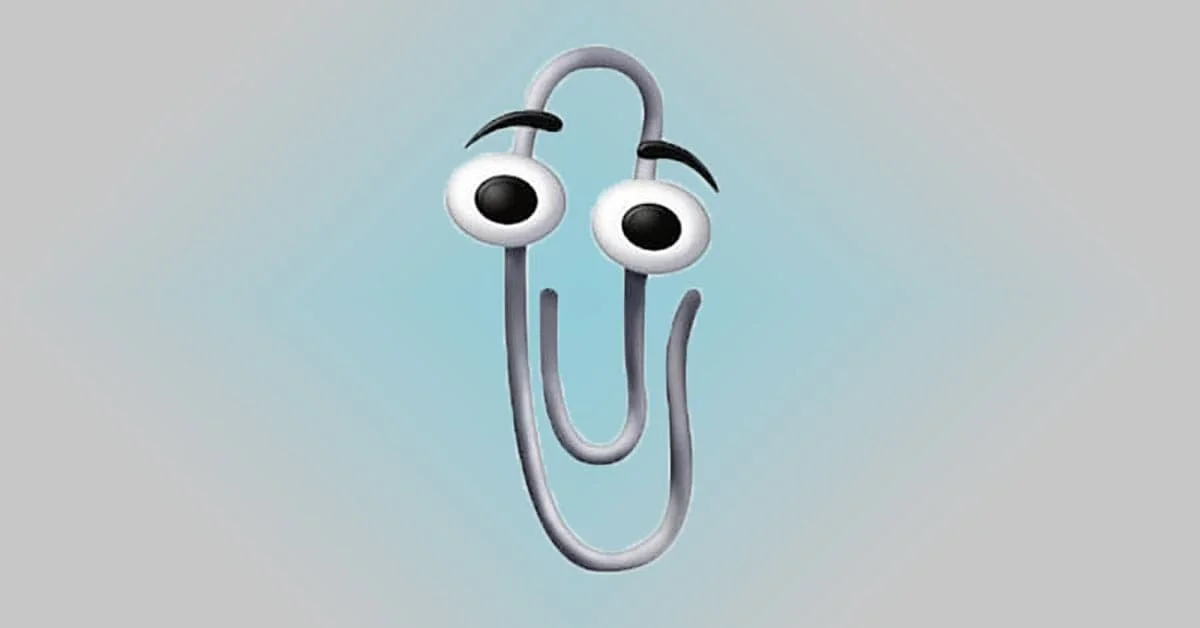Copilot Goes Hands-On: Word, Excel, PowerPoint Agents and Agent Mode Bring True Co-Creation to Office
Remember when "AI in Office" meant Clippy asking if you wanted help writing a letter? We've come a long way, folks. Microsoft just announced a fundamental shift in how Copilot works inside Word, Excel, and PowerPoint—and it's not just a feature bump. This is the evolution from "helpful assistant" to "actual co-author that remembers what you're working on and doesn't need you to explain everything twice."
At Microsoft Ignite 2025, the company unveiled dedicated Word, Excel, and PowerPoint Agents alongside Agent Mode, transforming Office apps from static document editors into collaborative AI workspaces. These aren't glorified autocomplete tools—they're purpose-built agents that can handle research, formatting, layout design, and multi-step reasoning while maintaining context across your entire work environment.
If you're an IT pro, business analyst, or anyone who's ever stared at a blank PowerPoint slide at 4:45 PM wondering how to turn a wall of data into something your boss will actually read, this one's for you.
From Assistant to Co-Author: The Agent Revolution
Let's be clear about what's changing here. Traditional Copilot was reactive: you asked, it answered. The new Office agents are proactive, context-aware, and persistent. They don't just respond to prompts—they ask you follow-up questions to understand your goals, then execute multi-step workflows to get there.
According to Microsoft's Ignite Book of News, these agents are now available through the Frontier program (Microsoft's early access program for AI innovations). Here's the kicker: they're grounded in both web data and Work IQ—Microsoft's intelligence layer that knows your files, meetings, emails, and organizational knowledge.
So when you ask the Word Agent to draft a strategic plan, it's not just pulling from Wikipedia. It's pulling from your past documents, recent email threads, and that meeting transcript where someone mentioned budget constraints.
Meet Your New Co-Authors: Word, Excel, and PowerPoint Agents
Word Agent: Your Strategic Writing Partner
The Word Agent organizes complex information into clear, well-written documents. Think strategic plans, policy write-ups, and technical papers—the stuff that requires structure, nuance, and about seventeen drafts.
Real-world example: You're tasked with writing an enterprise security policy update. Instead of starting from scratch, you tell the Word Agent: "Draft a policy for mobile device management incorporating our recent audit findings." The agent asks clarifying questions (Do you want to reference existing MDM tools? Should this include BYOD scenarios?), pulls context from your security audit doc, and generates a structured first draft with proper sections, compliance language, and citations from your own internal documentation.
You iterate through multi-turn conversations, refining sections directly in the app or through chat. When you're done, you've got a production-ready document—not a generic template that still needs three hours of work.
Excel Agent: Data Wrangler Extraordinaire
The Excel Agent turns data into charts, summaries, and insights using built-in formulas and logic. It's built for forecasts, project plans, and decision-making tools—basically, all the spreadsheets that make your brain hurt.
Real-world example: You've got a messy CSV export from your CRM with sales data from Q4. You ask the Excel Agent: "Build a forecast model showing next quarter's pipeline by region, factoring in our historical close rates." The agent structures your data, applies appropriate formulas, generates pivot tables, and creates visual dashboards—all while explaining its reasoning.
And here's the important part: it doesn't just output a static result. You can keep iterating: "Now filter for enterprise accounts only" or "Show me what happens if we increase our marketing spend by 15%." The agent adjusts dynamically, maintaining context across the conversation.
Oh, and it now supports web search integration and lets you choose between Anthropic and OpenAI reasoning models. Because apparently, we're at the point where Excel can think in multiple AI dialects.
PowerPoint Agent: Deck Builder That Actually Gets It
The PowerPoint Agent builds presentations with storytelling and visual structure—helpful for executive decks, strategic updates, and market overviews.
Here's the scenario we've all lived: It's 4:30 PM. Your boss wants a deck summarizing the Azure migration project for tomorrow's exec meeting. You've got data in three different Excel files, notes in OneNote, and a half-finished Word doc from last month.
You tell the PowerPoint Agent: "Build a 10-slide deck on our Azure migration progress, pulling from my project tracker and last week's status meeting."
The agent asks targeted questions (Do you want cost analysis? Should we highlight blockers?), pulls context from Work IQ (your tracker, meeting transcript, emails), structures the narrative, builds slides with appropriate layouts, inserts relevant data visualizations, and hands you a production-ready deck.
And here's the best part: You can keep iterating directly in PowerPoint using Agent Mode, or switch back to chat to refine the story. "Make slide 4 more executive-friendly" or "Add a timeline showing our migration phases." The agent adjusts in real time, maintaining the visual consistency of your org's branded template.
PowerPoint Agent is now in Frontier preview on the Insiders Beta Channel for Windows. So if you're the kind of person who runs beta Office builds (and let's be honest, if you're reading this, you probably are), you can start testing this immediately.
Agent Mode: The Real Game-Changer
Here's where things get interesting. Agent Mode was recently introduced in Excel and Word, and it's now expanding to PowerPoint. This isn't just a new button—it's a fundamental shift in how you work with AI inside Office apps.
Agent Mode enables Copilot to iteratively create, edit, and format content directly within the app. You're not asking for suggestions anymore—you're co-authoring with an agent that understands your intent, can execute multi-step tasks, and maintains context across the entire session.
How it works in practice:
Let's say you're building a sales forecast in Excel. You start with raw data, but you need it structured, analyzed, and visualized. In Agent Mode, you tell Copilot: "Clean this data, calculate quarterly trends, and build a dashboard showing top-performing regions."
The agent doesn't just execute one step—it orchestrates the entire workflow: cleaning inconsistencies, applying formulas, generating pivot tables, creating charts, and arranging them into a dashboard layout. You watch it work, and if something's not quite right, you course-correct mid-process: "Actually, use a line chart instead of a bar chart." The agent adjusts on the fly.
According to Microsoft, Agent Mode in Excel is now available through Frontier across web and desktop platforms, including Mac. Agent Mode in Word is generally available for Microsoft 365 Copilot and Premium subscribers, with Work IQ integration that automatically selects relevant sources like files, emails, and meetings.
The PowerPoint version, rolling out now, can update existing decks using your org's branded templates, create new slides, rewrite and format text, insert tables, add images, and rearrange content—all while pulling context from Work IQ and web sources.
This is the shift from "AI helper" to "AI co-worker."
Work IQ: The Intelligence Layer That Changes Everything
Let's talk about Work IQ, because this is what separates Microsoft's approach from everyone else throwing GPT wrappers at productivity tools.
Work IQ is the intelligence layer powering Copilot and agents. It's built on three pillars:
Data: Your files, emails, meetings, calendar, organizational knowledge
Memory: Your preferences, habits, workflows, and past interactions
Inference: The ability to anticipate needs, proactively execute tasks, and fine-tune based on company-specific context
Here's why this matters: when you ask the Word Agent to draft a document, it's not working in a vacuum. It knows you recently discussed budget constraints in last Tuesday's meeting. It knows your VP prefers executive summaries at the top. It knows your team uses specific terminology for project phases.
Conversational memory, now in Frontier preview, allows Copilot to retain context and specific details across sessions. You don't have to re-explain your goals every time you open the app. Copilot remembers. And yes, you have full control—conversational memories can be reviewed, updated, or deleted anytime.
Work IQ also enables reasoning over structured metadata in SharePoint, meaning Copilot can deliver more accurate, context-aware answers when grounded in SharePoint content. If you've got a library of vehicle spec sheets with metadata like make, model, and engine size, Copilot can reason over that structure to provide precise, relevant results—not just keyword matches.
This is enterprise-grade AI that actually understands your work environment, not just generic business concepts.
The Workflow Revolution: From Chat to Canvas and Back Again
Here's where the magic happens: seamless transitions between Copilot Chat and in-app editing.
You start in Copilot Chat: "Build a Q4 marketing campaign proposal pulling from our recent customer surveys and last quarter's performance data."
The Word Agent generates a structured draft. You review it in chat, make a few refinements ("Add a section on digital channels"), and then jump into Word to finalize formatting and add your own insights.
Or you go the other direction: you're working in PowerPoint, halfway through a deck, and you realize you need to restructure the narrative. You open Agent Mode and say, "Reorganize these slides to lead with ROI instead of features." The agent rebuilds the flow, maintaining your content and visuals but reordering the story.
You're not locked into one interaction mode—you fluidly move between chat-based co-creation and hands-on editing, depending on what the task requires.
And the best part? Copilot can now create Copilot Pages based on user intent—meaning it can write code directly onto a page, letting you create interactive reports, visualize concepts, and prototype ideas. You keep iterating with Copilot using chat or directly on the page, and when you're done, Copilot can turn the page into a PowerPoint presentation.
This is what real co-creation looks like.
A Universal Truth: PowerPoint Is Still Hard
Let's be honest: PowerPoint has always been the final boss of productivity tools. You can write the best strategy doc in the world, but if you can't turn it into slides that don't look like a ransom note, nobody's going to read it.
The PowerPoint Agent addresses this by handling the hardest part: storytelling and visual structure. It's not just auto-generating slides—it's thinking about narrative flow, executive communication, and how to turn dense information into something humans actually want to look at.
Which is great, because so can your boss. (And they will. At 5:30 PM. On a Friday.)
Why IT Pros Should Care
If you're an IT professional, this isn't just a "nice feature for end users" story. This fundamentally changes how your organization produces work—and how you need to think about enablement, governance, and support.
Here's what to watch:
Licensing and access: These agents are rolling out through the Frontier program first, with broader availability coming soon. You'll need to plan how your org adopts this and who gets access.
Data security and governance: Work IQ pulls from organizational data. Make sure you've got the right DLP policies, sensitivity labels, and access controls in place.
Training and change management: Users won't automatically know how to work with Agent Mode or leverage multi-turn workflows. This is a skill shift, not just a tool upgrade.
Integration with Microsoft Agent 365: These Office agents are part of a broader agentic ecosystem. They integrate with the Agent 365 control plane for enterprise identity, governance, and security. If you're planning an agent strategy, these Office agents are foundational building blocks.
Performance and capacity planning: Agentic workflows can be compute-intensive. Monitor usage patterns and plan for scale, especially if your org goes all-in on Copilot-powered content creation.
The Bottom Line
Microsoft isn't just adding AI features to Office—they're rethinking what it means to create documents, spreadsheets, and presentations in the first place.
Word, Excel, and PowerPoint Agents aren't assistants. They're co-authors with memory, reasoning, and access to your entire work context. Agent Mode turns static apps into collaborative AI workspaces where you fluidly move between chat and canvas, iterating on content in real time.
And Work IQ ensures that the AI you're working with actually understands your work—not just generic business templates.
This is the shift from "AI that helps you write faster" to "AI that fundamentally changes how you produce knowledge work." And if you're an IT pro supporting this transformation, now's the time to start planning for what agentic Office really means for your organization.
Because whether you're ready or not, your users are about to start co-authoring with agents that are smarter, faster, and (let's be honest) more patient than most of their human colleagues.
Just don't tell Clippy.
Learn more from the Microsoft blog